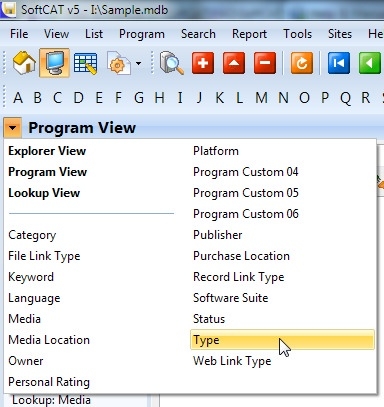Navigation: SoftCAT FAQ > Data Entry > Lookup Tables >
How do I edit a lookup table?



|
Navigation: SoftCAT FAQ > Data Entry > Lookup Tables > How do I edit a lookup table? |
  
|
Simply right-click the data field and choose Edit Table from the popup menu:
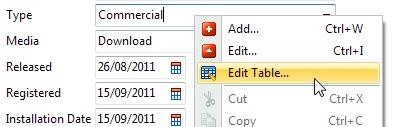
You can also edit the lookup tables from the Lookup View. Simply select the lookup table you want to edit from the View button.