Navigation: CATVids FAQ > Data Entry >
How do I assign the episodes to the correct disc



|
Navigation: CATVids FAQ > Data Entry > How do I assign the episodes to the correct disc |
  
|
After downloading TV series episodes, how do I assign the episodes to the correct disc?
Let's use The Simpsons Season 1 DVD box in this example. After downloading the 13 episodes, all episodes have been assigned to disc 1.
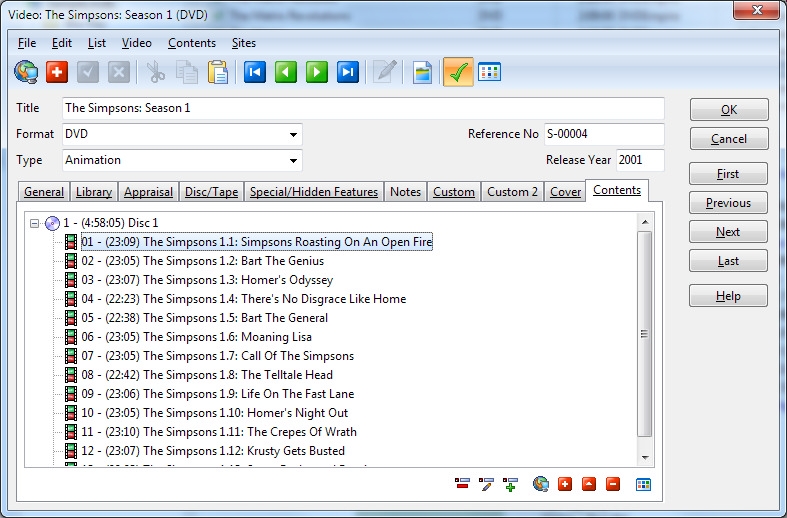
We want to assign episode 6 - 10 to disc 2, and episode 11-13 to disc 3.
First, we change the title of disc 1 from "The Simpsons: Season 1" to "The Simpsons: Season 1 (Disc 1)".
Click the Edit Media ![]() button below the list to open the 'Edit Media' window. Enter the new title, then click OK.
button below the list to open the 'Edit Media' window. Enter the new title, then click OK.
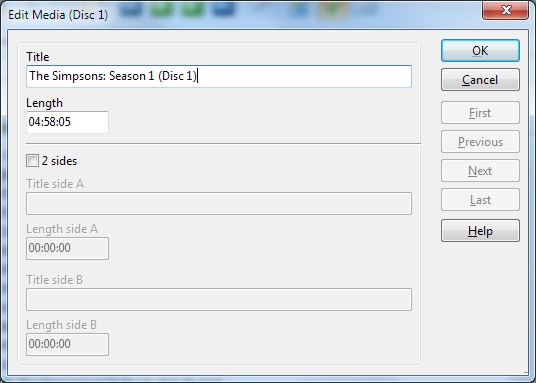
Now we will add disc 2. First, click to select the first episode on disc 2 ("Moaning Lisa").
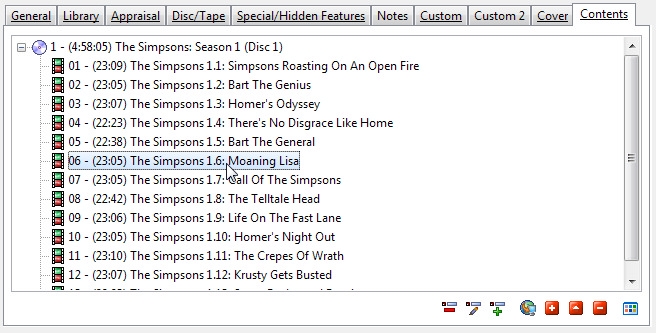
Then click the Add Media ![]() button to open the 'Add Media' window.
button to open the 'Add Media' window.
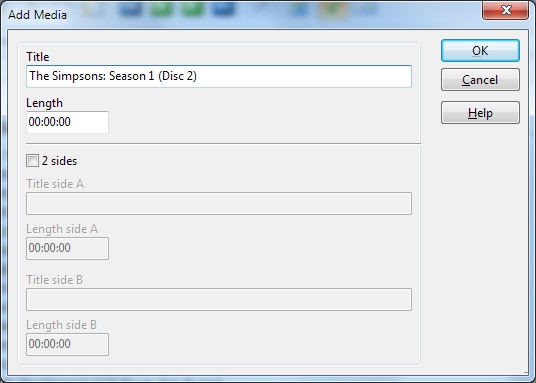
As you can see, the disc title has been set to "The Simpsons: Season 1 (Disc 2)". Click OK.
CATVids asks if you want to transfer episode 6 - 13 to this disc 2.
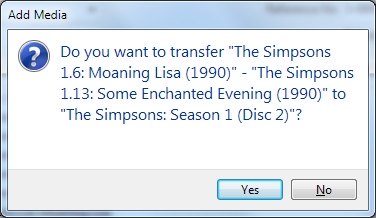
Click Yes. We now have this result:

Finally, we will add disc 3. First, click to select the first episode on disc 3 ("The Crepes of Wrath").

Then click the Add Media ![]() button to open the 'Add Media' window.
button to open the 'Add Media' window.
As you can see, the disc title has been set to "The Simpsons: Season 1 (Disc 3)". Click OK.
CATVids asks if you want to transfer episode 11 - 13 to this disc.
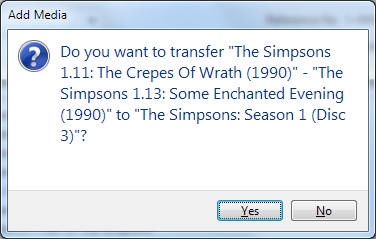
Click Yes. As you can see, all episodes have now been assigned to the correct disc.
