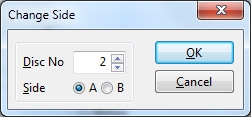Navigation: CATraxx FAQ > Data Entry >
How do I add tracks to disc #2?



|
Navigation: CATraxx FAQ > Data Entry > How do I add tracks to disc #2? |
  
|
When manually adding tracks to a double album (or any album that contains more than one disc), you must tell CATraxx when you want to start adding tracks to the 2nd (or 3rd, 4th, etc.) disc.
To do this, simply choose Change Side from the Tracks menu in the 'Track Edit' window, specify the disc number you want to add the tracks to, and click OK.