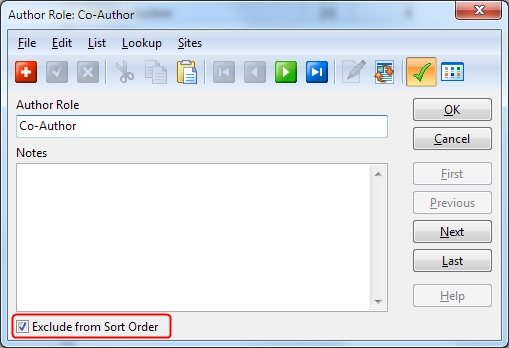Navigation: BookCAT FAQ > Sort Order >
Sort on the Author field



|
Navigation: BookCAT FAQ > Sort Order > Sort on the Author field |
  
|
Manually exclude authors from sort order
It is possible to manually exclude authors from the author sort order.
To tell BookCAT that you want to exclude an author from the sort order, simply type a star character (*) in the Author Role column in the Author field, like this:
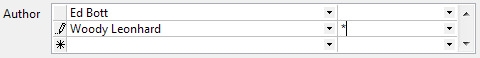
As a result, only the first author name is used when sorting on the Author field.
Note that the star character does not affect how the Author field is displayed in the browse list, in reports, or in the explorer:
![]()
Exclude author roles from sort order
In previous versions, authors linked to an author role (eg. Co-Author or Editor) were included in the sort order when you sorted your books by the Author field. By default, authors linked to an author role is now excluded from the sort order.
Note: This is the default behavior when you create a new database, but if you are upgrading from a previous version of BookCAT, the way authors are sorted is not changed. If you want to exclude authors linked to an author role from the sort order, you need to edit the Author Role table (right-click the Author Role column in the Author field and choose Edit Table from the popup menu), and check the "Exclude from Sort Order" box for all roles in the table. After you have done that, choose Tools->Database Maintenance->Update AuthorSort to update the sort order of books already in the database.