|
Types of information |
  
|
AssetCAT stores two basic types of information:
| • | You work with asset items in the Asset View. |
| • | You work with lookup tables in the Lookup View. Select the lookup table you want to edit from the View button on the toolbar. 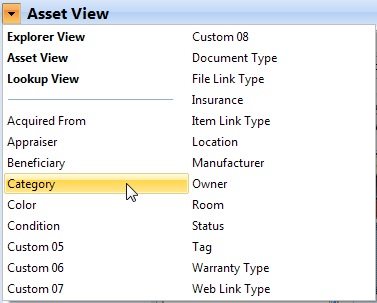 |