|
Quick search |
  
|
The quick search will search the records displayed in the browse list. By default, it will only search the text fields (standard text, lookup and memos) you actually see in the list. You can also search all text fields in the table (however, this is slower).
You select this from the drop down menu linked to the Quick Search button on the toolbar:
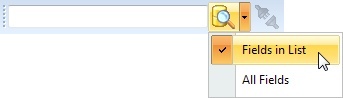
Type the text you want to search for in the text box, and click the Search button ![]() (or simply press Enter).
(or simply press Enter).
The search result is immediately shown in the browse list. To clear the search, click the Clear button ![]() .
.
By default, the program will search for fields containing the text you specify. If you would like to search for fields that begins with this text, add "*" (an asterisk) after the text.