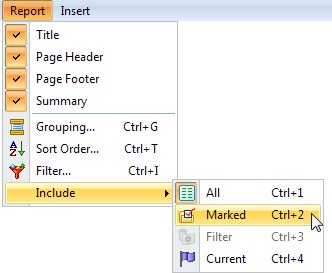|
Report options |
  
|
Page setup
To change the page setup, choose Page Setup from the File menu.
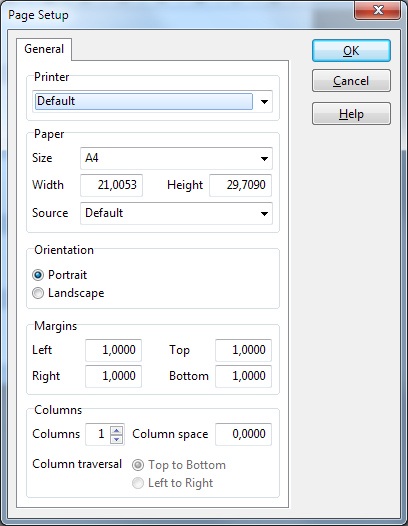
To specify default margins that are automatically used in all new reports, choose Default Margins from the File menu.
Grouping
Grouping a report means breaking the data into meaningful groups before it appears in your report. Data grouping is used to create easy-to-read blocks of data. You can create up to five groups in a report.
For each group, there are two corresponding bands: the Group Header and the Group Footer. These bands will only print when the value of the group field changes. The Group Header is printed above the Detail band, while the Group Footer is printed below the Detail band.
To set up the grouping, choose Grouping from the Report menu.
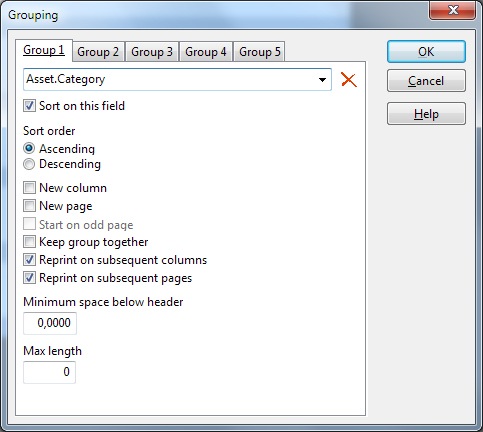
Sort order
To change the sort order, choose Sort Order from the Report menu. You can sort on up to five data fields.
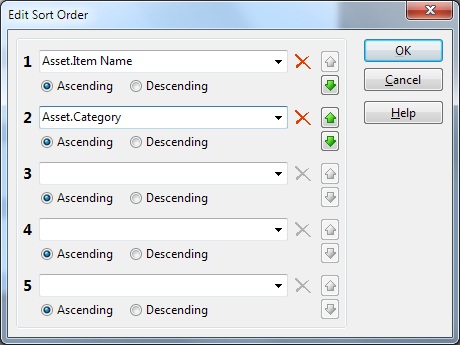
Filter
Use a filter to specify what information you want to print. To set up a filter, choose Filter from the Report menu.
This will open either the 'Simple Filter' or the 'Advanced Filter' window based on the 'Search/filter type' setting in the 'Options' window.
What information to include
You can include all records in your report, or you can restrict your report to specific records; either the marked records, the current record (record selected in the main window), or let the filter specify what records to include.
You set this up by selecting from the Report / Include menu.